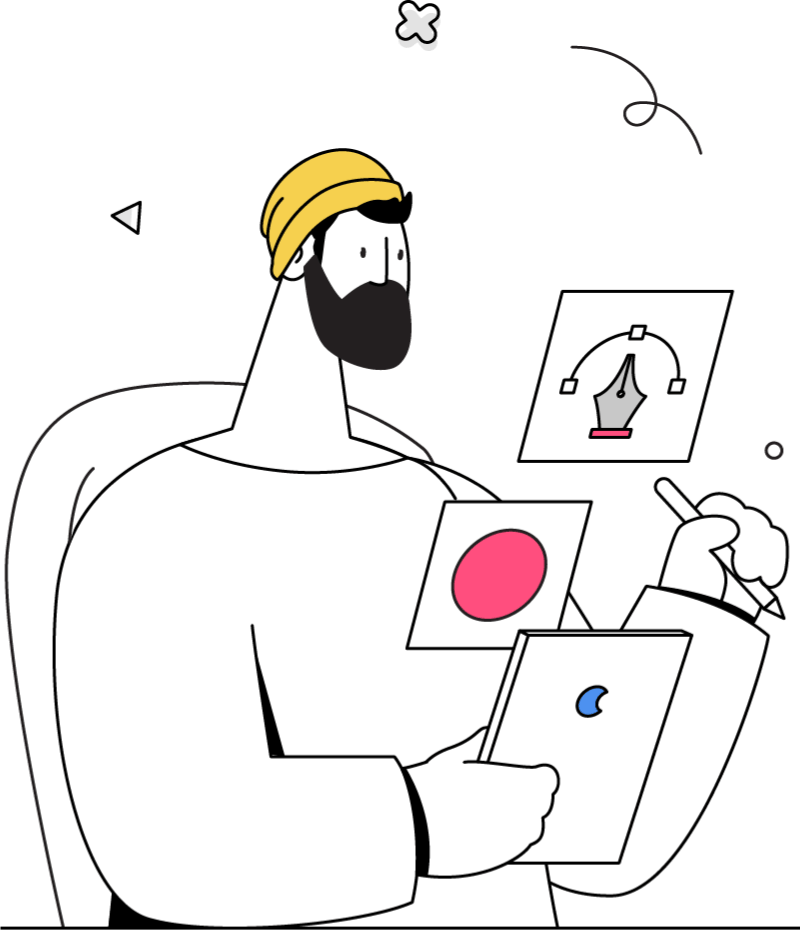

1. Create your account
If this is your first time accessing this portal, you need to activate your user account first. Click the above link to access the student portal and follow the steps below.
- This is achieved by clicking /tapping on the button “Create Your Account” on the login page.
- Fill in the form that opens by entering your student number and the password you need.
- Click on “Save”. Note this will send and an email to your student email account.
- Open the email sent to you student account and confirm your intensions.
Log In
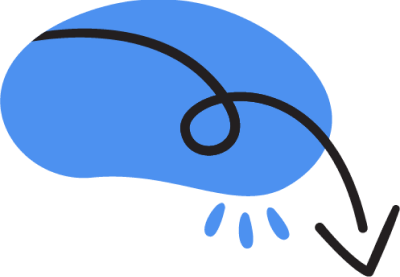
After logging in you will be redirected to your profile page. To register click on Registration and a page with 2 section will open.
1 Registation section
This section list the modules for you to register. Kindly confirm the carry and repeate modulus with your department.
- To register select the modules by clicking / tapping their select box and click Confirm Registration.
- Confirm your intentions on the popup window that opens.
- Done.
2. Fee Payment
- This section provides a online payment platform (Paynow) that enables student make instant payments remotely. This platforms accepts both ZWL and USD payments from the following payments methods:
- Zimswitch
- Internet/Mobile Banking
- OneMoney
- EcoCash
- Telecash
- InnBucks
- Vpayments
- Also our bank details are provided also here for those who prefer direct tranferes.
Support
Admissions
You may contactthe admissions office admissions@gsu.ac.zw for any registrations issues.
Payments
For payment issues, contact payments officers on payments@gsu.ac.zw
ICTS
For technical support sent an email to helpdesk@gsu.ac.zw.

